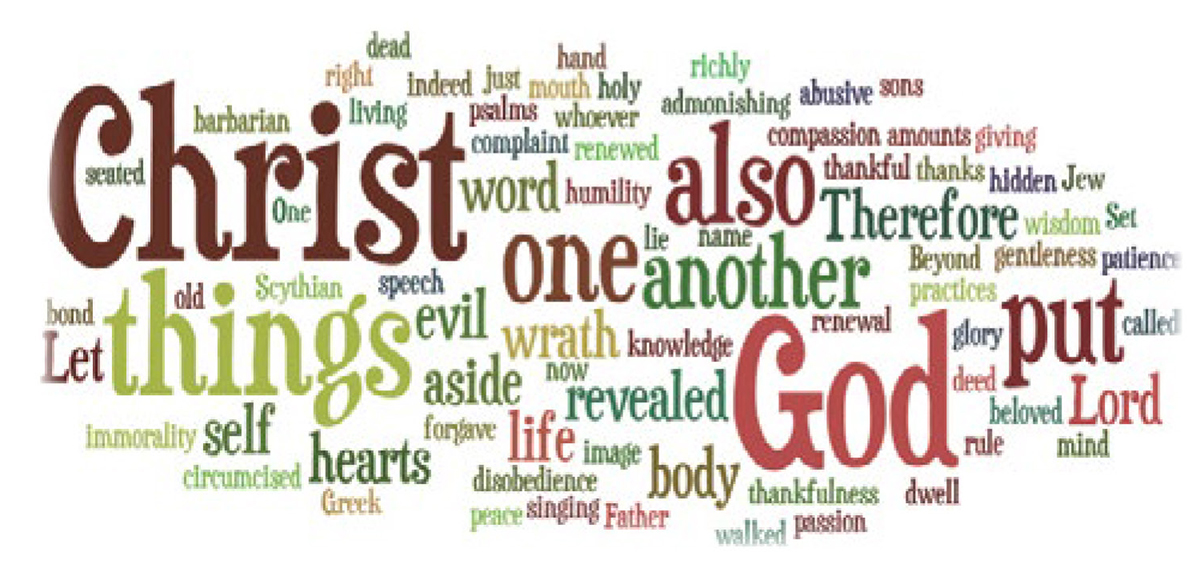by Tim Matheny
Synopsis: This article highlights online resources, which are very usable and low-cost, that Christians can access to be more effective in their personal Bible study and publicly presenting the word of God.
We are right to be concerned about the negative implications of our technology-saturated world. Furthermore, we are indebted to those who are sounding such warnings and helping us to shield ourselves from the powerful attacks of Satan.
We are also right to be excited about technological tools that are readily available for Christians to use in the service of God. In this particular article, my task is to point out such tools and highlight some ways in which I am seeing them used. My specific focus will be on tools that are readily available to Christians, at low or no additional cost, not specific to a single computing platform, and not primarily designed for scholars or preachers. Other writers have assessed such tools at length, and their value to those who need them is undoubtedly high. Yet, for the broad range of Christians' needs, many very usable tools are readily available.
At the Brentwood congregation, we teach a class for our middle-schoolers and their parents on how to study the Bible inductively (carefully reading and observing the text before proceeding on to interpreting what has been observed, and then applying what has been understood to our knowledge of God and our behavior). We teach students first to mark everything that will affect their understanding of the text, e.g., references to God, Christ, and the Spirit; frequent or doctrinal words; and structural elements such as lists, contrasts, and comparisons. This type study is encouraged in middle school, high school, and adult classes.
I am excited by online tools that encourage in-depth Bible study. For those unfamiliar with such methods, there is an excellent free introduction to all aspects of inductive study available from a company that promotes it. Please understand that this company sells resources for inductive Bible study, but the introductory summary is free at precept.org/bible-study-tools. To download the summary, click the download link below the heading "How To Study the Bible Inductively." (Note: you will have to provide your name and email address to download the summary document. However, that small inconvenience was worth it to me to receive such useful information.)
I recognize that some do not want to mark up their Bibles for fear that it will make the text harder to read. In this regard, I am particularly excited about a new tool currently in early testing from the free online Bible study suite, Blue Letter Bible, called ScriptureMark (scripturemark.org), which is free and allows you to use your web browser to select a passage of Scripture and then mark it up with a set of virtual tools and save it to your computer. The result is a visual map of the passage just as you would get with colored pencils or highlighters, without any markings in your paper Bible.
My fellow teachers keep showing me excellent online resources for Bible classes for all ages: While, like much of the world's media, most of YouTube is utterly unwatchable for a myriad of reasons, some are using it for good. The Bible Project channel, for instance, is a useful video collection that bridges learning styles in delivering smart and thorough overviews of the books of the Bible. Skip their collections of word studies and systematic theology and go straight to the playlists labeled "Old Testament" and "New Testament." As with any other commentary, recognize that it is the work of humans and review any of the text-interpreting videos to determine whether or not you can use them at all, and if you can, whether you will need to inform students of inaccuracies or theological bias.
It's no shock that students love games. The trick is finding platforms where you can build games that reinforce truths that you want students to know or to effectively complement other aspects of what you are doing in the classroom. One platform that I have seen used at almost every grade level, and in my secular work, all the way into college-level General Education classes, is Kahoot (kahoot.com for teachers and kahoot.it for students). The site allows you to build quizzes that can be used either collaboratively or competitively, by individual students, or in teams, on web browsers or phone apps. You can create your own quizzes with test banks. One of our teachers has created a test bank of hundreds of questions from which he can pull material to create a starter or refresher quiz in his classroom.
Staying within the text is crucial to proper analysis, yet there are times in Bible study where a picture is worth a thousand words—if it is a picture of the words themselves! Teachers in many disciplines regularly use such images, known commonly as "word clouds." They are used to present a visual interpretation of how frequently particular words are used in a passage of Scripture. It is impressive to have a passage open up to learners visually (for instance, revealing the preeminent place of God and Christ in the doctrinal and moral instruction of Colossians 3:1-16)! Free or very inexpensive tools exist to create word clouds from any text: wordle.net is a word cloud generating site that has installers for both Macs and PCs, while WordSalad is an iOS app that also creates word clouds.
Renowned social scientist, Edward Tufte, has said that "PowerPoint allows speakers to pretend that they are giving a real talk, and audiences to pretend that they are listening." This should give teachers and preachers pause! Still, there are useful organizational qualities to slides designed to complement a lesson rather than those designed to be the lesson. However, sharing those slides with others can be difficult, with the wide range of computing platforms available to users. I recommend sharing them via Google Slides, or if you do not wish to deal with Google, then sharing via SlideShare (slideshare.net).
Two of Tufte's most significant criticisms of traditional slides is that they are sequential (and thus promote only the speaker's thought rather than being able to let students share in the discussion) and thin on information. Both assessments have merit. I recommend occasionally using the free web-based tool Prezi (prezi.com) to create non-sequential, web-based presentations that can be navigated around, rather than flipped through like a deck of cards. To convey more than your slideshow does, create complementary videos that convey additional information before or after the lesson. These videos do not have to be complicated (I love the creative work done over the last few years by the Martinez, GA, Church of Christ on YouTube), and are easily shared through social media sites.
I realize we have lamented the evils of social media, even in this article, but let us recognize that, for many people, these sites, augmented by Google lookups, are the information-bearing internet. Pew Research's 2019 Social Media survey indicates that nearly 70% of U.S. adults use Facebook and young adults 18-29 years old use Instagram at that rate as well. More than 50% of Facebook, Instagram, and YouTube users report using these sites daily. We may detest their misuse, but ignoring those outlets ignores people we want to reach.
Finally, our congregation streams our worship services using Facebook Live. This is a free and highly available platform that also allows us to have a visual archive of services in addition to our audio podcasts of sermons.
https://apps.apple.com/us/app/wordsalad-smart-word-clouds/id545164778
https://kahoot.com for teachers and https://kahoot.it for students
https://prezi.com/
https://www.precept.org/bible-study-tools/
https://www.scripturemark.org/
https://www.slideshare.net/
https://www.youtube.com/channel/UCMbmwxDM8tNhg80_ocyTfzA
http://www.wordle.net/
Tufte, Edward R. The Cognitive Style of PowerPoint: Pitching Out Corrupts Within. 2nd Ed. Cheshire, CT: Graphics Press, 2006.
Author Bio: Tim has worked for Apple for more than thirty years and is passionate about technology, but his first love is for the Lord and his family. He and his wife, Margaret, are members of the Brentwood congregation in Nashville, TN. He can be reached at matheny@gmail.com.